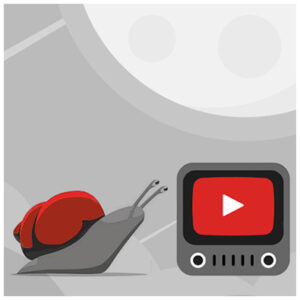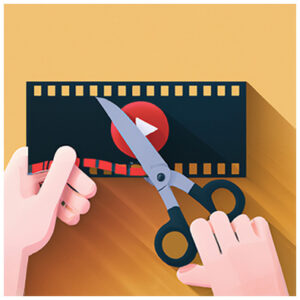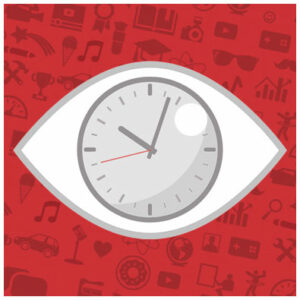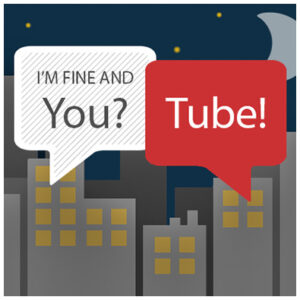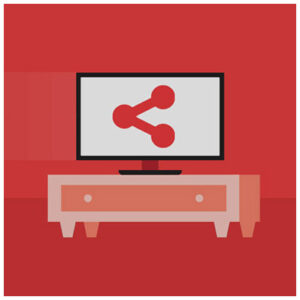A common mistake among many video producers is not utilizing the benefits of Search Engine Optimization (also known as SEO). As a result, search engines aren’t able to see the content of your videos. For correctly optimization your YouTube Channel, here are a few tips and advice when doing so with metadata.
YouTube is the largest video search engine today, and not using it correctly won’t get your business or company the maximum exposure it needs.
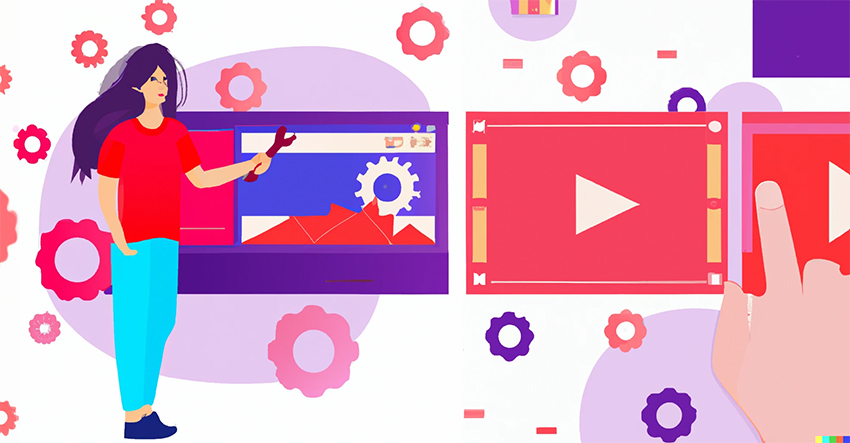
When optimizing your YouTube channel for search engines, you’re essentially going through the same process you would when doing for your website or online blog. Keywords and phrases are used in the same process, as you’re recommended to use these in the description of any videos you might be posting.
Make Good Use of Titles
Use keywords and phrases when determining the title of your video. The title is the first thing people see when browsing YouTube and it’s content. Anything obscure or absurd titles won’t produce the same result.
Be Descriptive when Using Playlists
Playlists are a compilation of several videos of the same nature. This allows users to organize videos on their channel to better organize content based on their topic of choice. You can use keywords and phrases when naming your playlist(s) to better your chances of search engines picking them up.
Don’t Exclude Descriptions
With Google ad YouTube search engines, the first two lines of your video’s description are what’s displayed to visitors browsing the web. And it’s what search engines will pick up first. You want to include keywords and phrases in the first two sentences. Videos that include several speakers or a brand’s name that can’t necessarily fit within the title can be used here, right in the description.
Use Annotations
Annotations add an interactive element to your videos. This helps drive viewers to other content or to complete a task, such as viewing another part of your video or subscribing. It can also give customers information on how to contact you through Social Media Networking sites, like Twitter, Instagram, and Facebook, leading to more exposure to your content.
Tag Correctly
YouTube gives video producers the option to include tags within the description that contain keywords. Tags are single words that can be seen by search engines. YouTube will even suggest tags for you if you’re unsure of what to use for the content of your video. This is the place you want to make good use of keywords, as this is what visitors use when searching for a particular topic. And when you use these tags in the title and description, you reinforce those keywords.
Categories
YouTube has a total of 15 different categories video producers can list their content under. Make sure that yours relates to the correct one.
Consultant in communication and marketing, I support professionals and businesses in enhancing their online presence through tailored strategies.
With extensive experience in digital marketing, I focus on designing targeted social media campaigns and managing video promotion projects.
I conduct ongoing research on social networks, especially YouTube, analyzing its algorithms, user behavior, and content dynamics to inform effective practices.