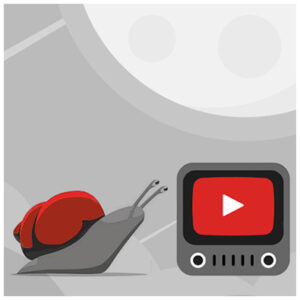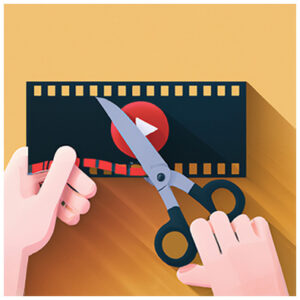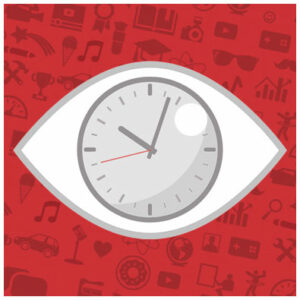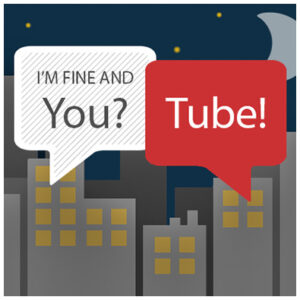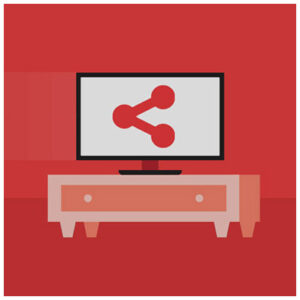By analyzing your Youtube channel’s statistics, you can gain insights into your audience’s behavior and preferences, and use this information to improve your channel’s performance. To access and view these important data, follow these steps:
- Log in to your YouTube account and navigate to your channel page.
- Click on the YouTube Studio button located on the top right-hand corner of the screen. You can skip these steps and try to access directly clicking here.
- On the left-hand sidebar, click on the Analytics tab.
- Here, you will find a variety of metrics related to your channel’s performance, including watch time, engagement, impressions, click-through rate, audience demographics, and revenue.
- You can further filter and analyze these metrics by specific time periods, individual videos, and more.

Here are some tips on how to use YouTube statistics to your advantage: one of the most useful statistics for analyzing the performance of your channel is the watch time. Watch time refers to the total amount of time viewers spend watching your videos. YouTube’s algorithm places a strong emphasis on watch time when ranking videos, so it’s essential to monitor this metric and make adjustments to your content if needed.
How to improve the Youtube watch time
- Analyze your audience retention: YouTube provides a graph that shows the percentage of viewers who watch your videos from start to finish. Use this graph to identify when viewers are dropping off and adjust your content to retain their attention. You may want to consider shorter videos, adding more engaging visuals, or improving your pacing.
- Utilize playlists: Playlists are an excellent way to keep viewers engaged with your content for longer periods. Create playlists based on themes, series, or topics to keep viewers watching one video after another.
- Optimize your video titles and descriptions: Make sure your video titles and descriptions accurately reflect the content of your video. Use keywords that your target audience is searching for to increase visibility and attract more viewers.
- Engage with your audience: Encourage viewers to leave comments and respond to them. By engaging with your audience, you can build a community around your channel and increase watch time.
- Buy YouTube watch time: you can easily purchase the amount of watch hours you need by clicking on our dedicated service.
Another crucial metric to track is engagement. Engagement refers to the actions viewers take while watching your videos, such as likes, comments, and shares. High engagement rates indicate that your content is resonating with your audience and can improve your videos’ visibility.
How to improve the Youtube engagement
- Create interactive content: Encourage viewers to participate in your videos by including calls-to-action or polls. This can increase engagement and encourage viewers to stay on your channel longer.
- Respond to comments: Responding to comments shows that you value your audience’s opinions and can foster a sense of community on your channel.
- Collaborate with other YouTubers: Collaborating with other YouTubers can increase engagement and expose your content to new audiences.
In addition to watch time and engagement, there are other important metrics that you need to keep in mind to improve the performance of your YouTube channel.
Other important metrics of Youtube
- Impressions: Impressions are the number of times your videos have been seen on search results or in recommended video suggestions. Monitoring impressions helps you understand how well your video thumbnail and title are grabbing the attention of potential viewers.
- Click-through rate (CTR): CTR is the percentage of views on your video that led to an actual click on your video. A high CTR indicates that your video thumbnail and title are relevant and interesting to your audience.
- Audience demographics: Demographic information about your audience, such as age, gender, geographic location, and viewing preferences, helps you better understand your audience and create more relevant and interesting content for them.
- Revenue: If you monetize your YouTube channel through advertising or other methods, monitoring revenue helps you understand how your channel is earning money and identify areas where you can improve your monetization strategy.
Each of these metrics can provide valuable insight into your channel’s performance and how to improve it. Be sure to monitor these metrics regularly and adapt your content strategy based on the results.
Links and References
- YouTube analytics tips – Official guide from YouTube on using Studio analytics to understand your channel’s performance and content strategy.
- Mastering YouTube Analytics – Comprehensive overview of audience segmentation, video performance and engagement insights.
- How to Interpret Data & Optimize from YouTube Analytics – Advice on improving SEO, tagging, traffic sourcing and growth tracking using analytics.
- How to build custom analytics reports – Reddit thread guiding use of Google Data Studio to extract deeper YouTube metrics.
- YouTube Analytics: A Comprehensive Guide to Boost Your Channel’s Success – Breakdown of key engagement metrics, CTR, subscriber growth and optimization tactics.
Consultant in communication and marketing, I support professionals and businesses in enhancing their online presence through tailored strategies.
With extensive experience in digital marketing, I focus on designing targeted social media campaigns and managing video promotion projects.
I conduct ongoing research on social networks, especially YouTube, analyzing its algorithms, user behavior, and content dynamics to inform effective practices.