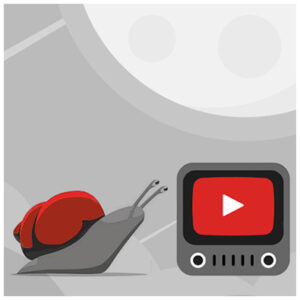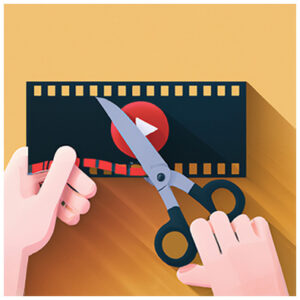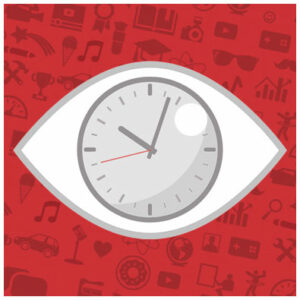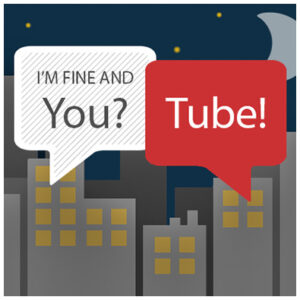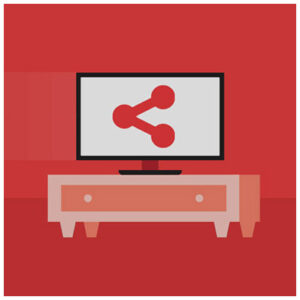Many clients, especially musicians or content creators, approach us at Best YouTube Views to purchase YouTube Watch Time services. This service is an excellent way to boost the watch hours required to meet YouTube’s monetization criteria. However, a common question arises:
“What if my longest video is only 3 or 4 minutes? Am I excluded from this service?”
The short answer is: No, you’re not excluded! There are several simple solutions to create a 1-hour video, even if you don’t already have one. Let’s dive into some easy ways to produce a longer video.
Why is a 1-Hour Video Needed?
For our YouTube Watch Time service to be effective, the video must be at least 1 hour long. While some platforms allow shorter videos (e.g., 30 minutes or 15 minutes), achieving the same result with shorter videos would cost you double or quadruple the price, given the same level of effort required.
Producing a 1-hour video is simpler than you think. Below are several options to create one:
1. Create a Blank or Minimalist Video
One of the easiest methods is to use a video editor to create a blank video.
- A black screen with no content works perfectly.
- If you’d like something more engaging, add a simple text teaser in the middle of the video (e.g., “Coming Soon” or “New Content Loading…”) with light background music.
- You can find free music in YouTube’s Audio Library, which provides royalty-free tracks for creators.
This type of video takes minimal effort, and once the Watch Time campaign is complete (usually in just a few days), you can remove the video if you no longer need it.
2. Create a Medley of Your Existing Content
If you’re a musician, consider combining all your existing tracks into one video. For example:
- Music Medley: Add all your songs back-to-back in one video.
- Highlight Reel: For creators with video clips, combine them into a compilation.
This not only meets the 1-hour requirement but also showcases more of your work, potentially attracting new fans.
3. Record a Live Stream or Fake Live Stream
Another creative solution is to record a live stream. Here’s how you can do it:
- Set up a simple live stream, even with a static camera angle. For instance, point your camera at a wall, monitor, or text display.
- Use live streaming tools to record directly to YouTube.
Even if it’s a minimalist or silent stream, it will work perfectly for our Watch Time service.
If you’re unsure about how to set up a live stream, there are many tutorials available, or you can reach out to us for guidance.
Additional Suggestions
- Screen Capture: Use screen-recording software to create a video of static slides, like a presentation or even just your logo with background music.
- Loop Existing Content: If you have a 10-minute video, loop it 6 times to reach the desired length.
Why Should You Consider These Options?
These methods are cost-effective and easy, allowing you to take full advantage of the YouTube Watch Time service without creating entirely new content. Remember, once the campaign is over, you can remove the video or repurpose it for future use.
Conclusion
Don’t let a lack of long-form content stop you from boosting your YouTube channel. With a little creativity and minimal effort, you can easily create a 1-hour video tailored to our Watch Time service. Whether it’s a black screen, a medley of your content, or a recorded live stream, the possibilities are endless.
If you have questions or need assistance, feel free to contact us at info@bestyoutubeviews.com. We’re here to help you achieve your YouTube goals!
Links and References
- Deconfounding Duration Bias in Watch‑time Prediction for Video Recommendation – Academic paper analyzing how video length skews recommendation systems and watch‑time predictions.
- Alleviating Video‑Length Effect for Micro‑video Recommendation – Research on methods to neutralize length bias in short‑form video recommender models.
- Reddit: For small NewTubers, are longer videos (10‑45 min) helpful or harmful? – Real‑world creator experiences and insights on ideal video durations.
- Reddit: Breakdown of 4,000 Watch Hours – Community discussion quantifying watch‑hour goals and average view durations.
- “Get 4,000 Watch Hours EASY (Proven Strategy)” – YouTube video guide detailing strategies for accumulating watch time and monetizing faster.
Consultant in communication and marketing, I support professionals and businesses in enhancing their online presence through tailored strategies.
With extensive experience in digital marketing, I focus on designing targeted social media campaigns and managing video promotion projects.
I conduct ongoing research on social networks, especially YouTube, analyzing its algorithms, user behavior, and content dynamics to inform effective practices.