YouTube is an essential platform for creators to showcase their talents, services, and products to millions of viewers worldwide. One of the most critical metrics for measuring the success of a video is the view count. However, sometimes the view count may freeze at 301 or other numbers, which can be frustrating and affect the visibility of the video. In this article, we’ll explore why YouTube freezes views and how to unfreeze your YouTube channel, incorporating information from several reliable sources.

Why Does YouTube Freeze Views?
YouTube has a system that checks the authenticity of the views when a new video is uploaded. A few years ago, YouTube views used to freeze at exactly 301 views. This practice was introduced in 2012, after the “Gangnam Style” music video by PSY went viral and its view count skyrocketed from a few thousand to millions within days. YouTube froze the view count to ensure that the views were genuine and not artificially inflated through bots or other means. Nowadays, the views on a video can freeze at any number. This can happen for several reasons, including technical issues, spam detection, and view validation. When views are frozen, the view count on a video may appear to be stuck for a few hours, days, or even longer.
However, views can also freeze for other reasons, including server delays, updates, or technical glitches.
How to Unfreeze YouTube Views?
If your video’s view count is frozen, here are some steps you can take to unfreeze it:
- Wait it out: The most straightforward method is to wait for a few hours or a day. The view count will unfreeze automatically as the system verifies the views’ authenticity.
- Clear your cache: If waiting isn’t an option, try clearing your browser’s cache and refreshing the video page. This will force YouTube to recheck the views, and the view count may start increasing again.
- Share your video: Sharing your video on social media or other websites can help drive more traffic to it, which can help unfreeze the view count. But avoid using bots or paid services to increase views, as this can lead to your video being removed or your channel being banned.
- Contact YouTube support: If the view count is frozen for an extended period or none of the above methods work, contact YouTube support for assistance. Explain the issue and provide all the necessary details, such as the video’s URL, the frozen view count, and the date and time when the issue started. YouTube support will investigate and take appropriate action to unfreeze the view count.
Accelerate the Unfreezing Process with Real Views
If your video’s view count is stuck and you’re seeking a swift solution, consider leveraging our Real YouTube Views service. By providing authentic and compliant views, we can help trigger YouTube’s verification mechanisms, facilitating the unfreezing of your view count and restoring your video’s momentum.
Conclusion
In conclusion, YouTube freezes views to ensure that they are genuine and not artificially inflated. If your video’s view count is frozen, don’t panic. Wait it out, clear your cache, share your video, buy our views or contact YouTube support for assistance. By following these steps, you can unfreeze the view count and continue to track the success of your video on YouTube.
Links and References
- YouTube’s 301 View Count Explained: Spam Detection – Discusses YouTube’s verification process for view counts and its evolution over time.
- Why Do YouTube Videos Freeze at 301 Views? – Analyzes the technical aspects of view count freezes and their implications.
- Avoid Fake Likes and Views at YouTube Video – A forum discussion on the causes and solutions for frozen view counts.
Consultant in communication and marketing, I support professionals and businesses in enhancing their online presence through tailored strategies.
With extensive experience in digital marketing, I focus on designing targeted social media campaigns and managing video promotion projects.
I conduct ongoing research on social networks, especially YouTube, analyzing its algorithms, user behavior, and content dynamics to inform effective practices.





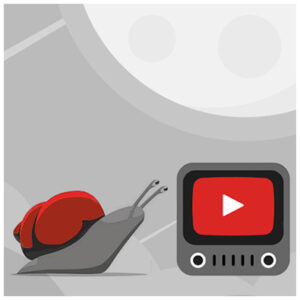




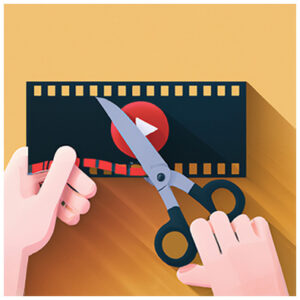
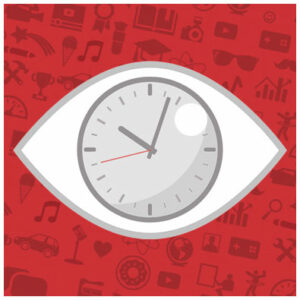

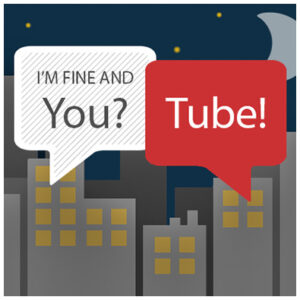


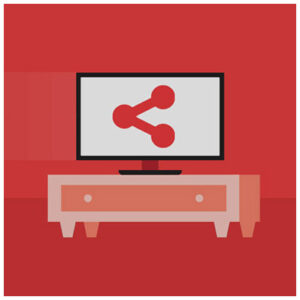





My youtube channel frozen because I have deleted my old vdo please unfreeze it
I see it. Let me clarify for everybody: unfortunately we haven’t a magic wand. The easiest way to unfreeze your video, like any other, is to buy a small views package like I already suggested.
Why my videos views stop after 1k only. Further they increase by just 2-3 views per day. While in a day of launch they reaches 1k and stopped further. Is this indicates my yt channel ifreeze? If yes, how can I unfreeze it?
Not necessarily frozen. The fact that you’re losing some views, even if you didn’t buy any (right?), is evidence of a phenomenon I’ve been observing for a while. Few believe me, but YouTube recalculates with a certain frequency, filters the views, and even authentic ones can decrease. I’ve even experienced losing a few hundred views after running a video campaign with Google ADS! This doesn’t mean a video is blocked, nor that the views you received were fake. The path of video marketing is long. Keep working on the quality of your content, stay informed through our Blog, and when necessary, complement your traffic with our services! Best of luck.
is my channel freeze as i am unable to grow m views
From a technical standpoint, your channel isn’t frozen. To enhance its growth, you can employ a combination of effective strategies outlined in our blog. Additionally, consider utilizing a selection of our services. Feel free to reach out for a personalized package and potential discounts.
Please my YouTube channel unfreeze please
I’ve checked your YouTube channel and it’s not frozen at all; the view count is increasing. It’s just a new channel with only two videos uploaded. Keep growing it!